Remote control and screen sharing of Ubuntu
13 Sep 2016

This is a tutorial about how to set up connect a ubuntu server (15.10) from mac (OS X).
-
On the server side, get a vnc software, e.g.
x11vnc:sudo apt-get install x11vnc,- set up password:
x11vnc -storepasswd
-
On the client side, assuming the ssh tunnel is already built (ssh key instead of password is recommended to increase the security, check out this for more information.) Then create a ssh tunnel:
ssh id@foo -L 1234:localhost:1234 "x11vnc -display :0 -noxdamage -usepw -ncache 10 -forever"ssh -Lcreates the tunnel: every traffic goes to local port 1234 will redirect to thefoomachine.x11vncstarts the remote desktopnoxdamage,ncache: cf x11vnc options- the screen should indicate which port is using:
The VNC desktop is: foo:0 PORT=1234
The last step is accessing the sharing screen from a vnc client, I use chicken of the vnc
Add the host location and password accordingly like:
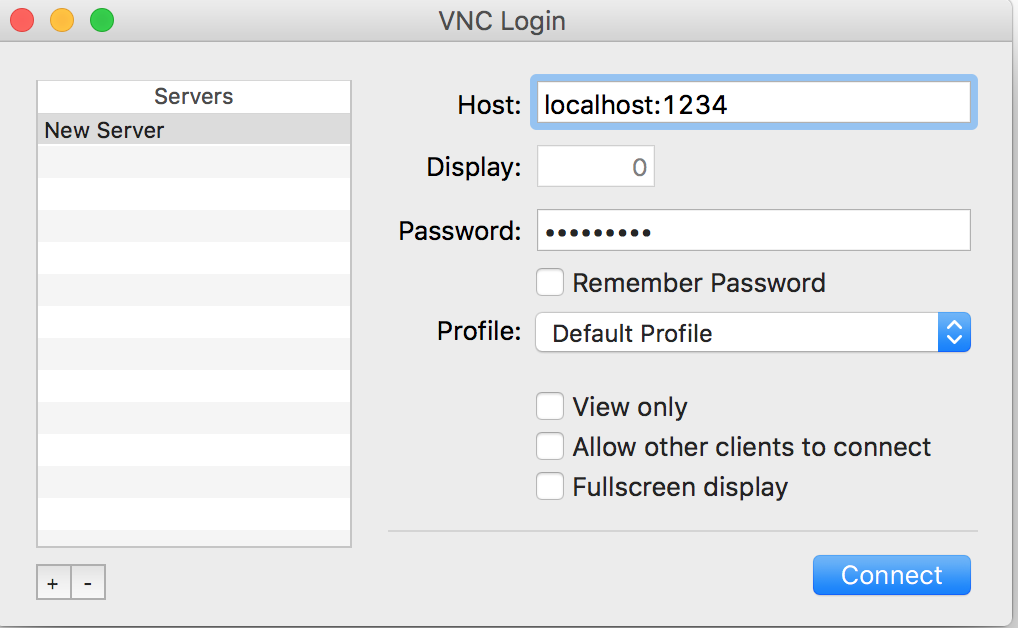
Hope this helps!

