Python tricks
12 Jun 2016
Being working on python for several years, here are some useful tricks and tools I’d like to share:
ipython notebook extension
Usage: several useful tools on top of ipython notebook
First, install the extension:
git clone https://github.com/ipython-contrib/IPython-notebook-extensions.git
cd IPython-notebook-extensions
python setup.py install
then go to http://localhost:8888/nbextension/ to check which extension you’d like to use:
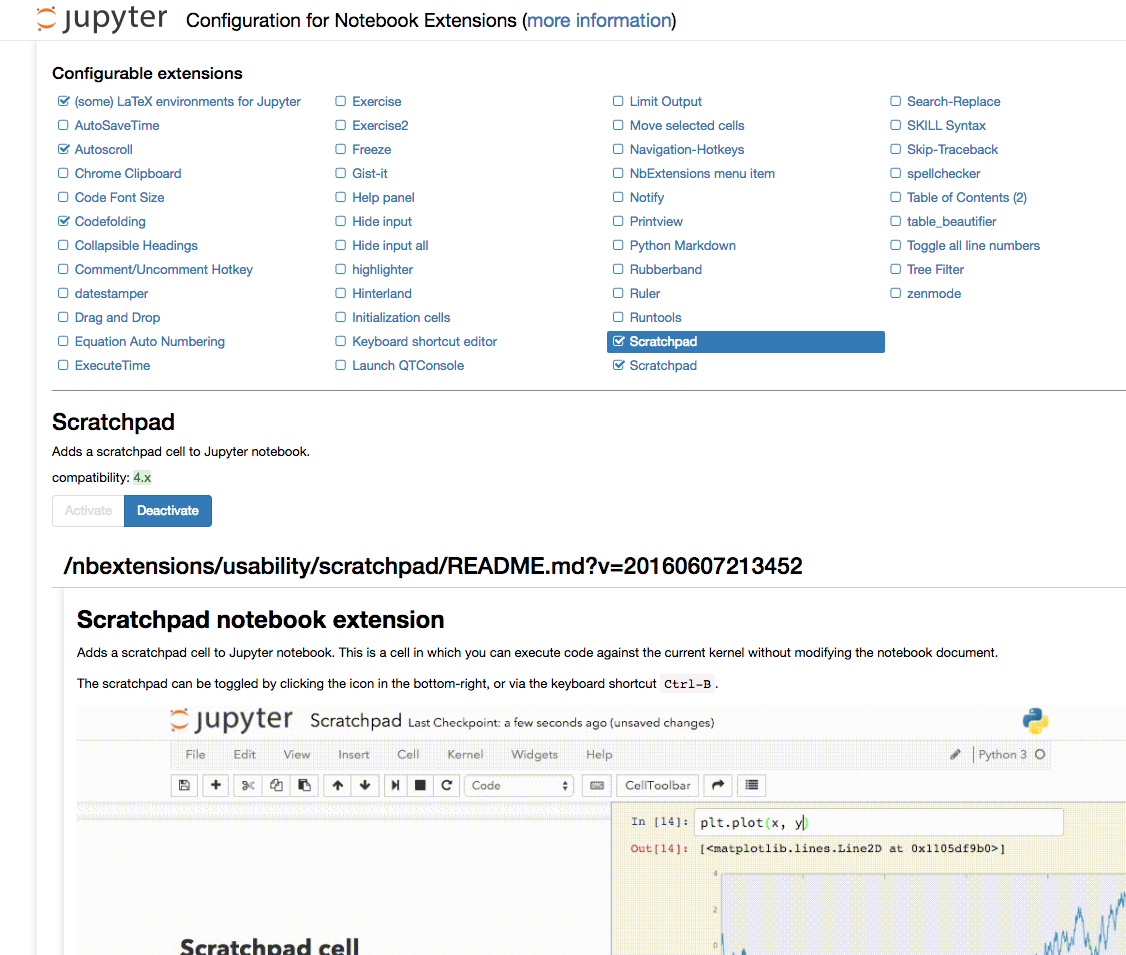 personally, I like the sketchpad very much - by typing
personally, I like the sketchpad very much - by typing ctrl+B, a scratchpad will pop up, it’s a good place for checking current variables, quick plot or run a few lines of codes without insert a cell then delete it after use. A demo looks like this:
ssh tunneling
Usage: run computations on a server, while programming in a local interactively environment.
ssh to the server, run the notebook like this:
ipython notebook --no-browser --port=8889
then link a port locally to the server port.
ssh -N -f -L localhost:8888:localhost:8889 alice@wonderland.io
run bash scripts within python
Usage: execute shell scripts within python. Example: After running some algorithms, move the trained model to another server which requires additional credentials.
import subprocess
subprocess.call("./follow_up_process.sh", shell=True)or
cmd = 'aws s3 cp ...'
exit_status = os.system(cmd)
if exit_status != 0:
raise Exception("Failed to run %s" % cmd)